Super faster and user friendly fresh WordPress blogging theme. This
theme is speed optimized so its load faster, SEO optimized so ranked
easily and user friendly. Rafi comes with different color schemes so you
can choose your favorite one. It also has back to top and related post
by default. You can change your font from theme customizer. This theme
can be used for your personal blog or news blog. The most plus point is
It can helps to increase your CTR and better earnings from any
advertisements like adsense or adsterra. You can also use this theme to
get approved adsense easily.
Super faster and user friendly blogging platform with a simple layout.
Right sidebar- This theme has a right side dynamic sidebar.
Left sidebar- This theme has a left side dynamic sidebar.
Custom Logo option – You can upload your custom logo on the place of site title. Suggested dimensions are 300 x 50.
Custom Background – Theme supports background color changes and a background image.
color schemes - Theme supports different color schemes.
Font change - Theme supports different font change.
Footer widgets - bottom of your page you can use 3 footer widgets
Super sticky post- Theme supports a super sticky post with blue pin.
Related post- Theme supports related posts.
Back to top - Theme supports a back to top button
Default View of rafi
Rafi-theme WordPress Theme Copyright (c) 2014 Marksitbd.
Rafi has 9 Different Color Scheme , Lets see the Red View Of rafi Theme
_gray
_brown
_pink
_ black
_ yellow .
=====================
Rafi Installation Process
=====================
Step-1. unzip and extract 'rafi' folder
Step-2. upload rafi folder to 'wp-content/themes/' directory
Step-3. go to Dashboard -> Appearance -> Themes and install theme.
or
go to Dashboard -> Appearance -> Themes -> add new -> upload -> browse -> define 'rafi.zip' file -> install now -> active theme
========
Rafi Notes
========
- To change background or to add a logo, go to the Dashboard -> Appearance -> Customize.
- Make sure to set a navigation menu after installation by clicking setup menu.
-For theme support you can ask me .
===========
Rafi change log
===========
1.02
- Initial release.
5.00.08
-
add featured image
add color schemes
add font selection
Update many major issues
6.00
-
fix typo
beautify css
Rafi Theme's Main Features
===========================Super faster and user friendly blogging platform with a simple layout.
Right sidebar- This theme has a right side dynamic sidebar.
Left sidebar- This theme has a left side dynamic sidebar.
Custom Logo option – You can upload your custom logo on the place of site title. Suggested dimensions are 300 x 50.
Custom Background – Theme supports background color changes and a background image.
color schemes - Theme supports different color schemes.
Font change - Theme supports different font change.
Footer widgets - bottom of your page you can use 3 footer widgets
Super sticky post- Theme supports a super sticky post with blue pin.
Related post- Theme supports related posts.
Back to top - Theme supports a back to top button
Default View of rafi
 |
| Default View |
Rafi-theme WordPress Theme Copyright (c) 2014 Marksitbd.
Rafi has 9 Different Color Scheme , Lets see the Red View Of rafi Theme
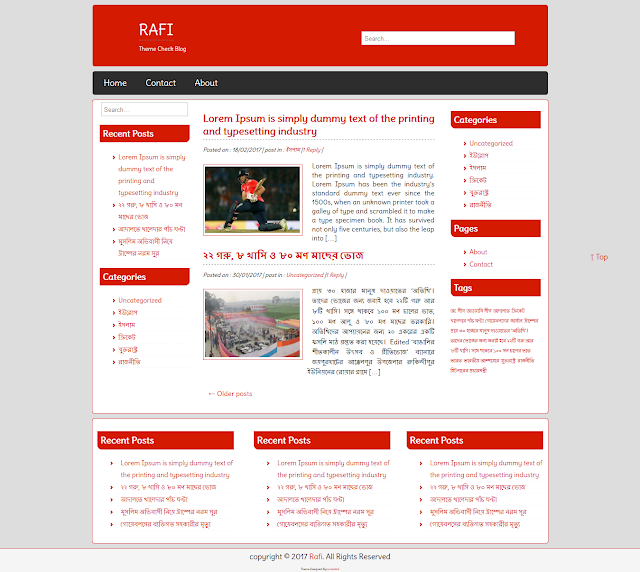 |
| Red View |
Now Have a Look To Black One
 |
| Black View |
You can chane your theme color by theme customizing. Colors are listed below:
_blue
_red
_green_gray
_brown
_pink
_ black
_ yellow .
=====================
Rafi Installation Process
=====================
Step-1. unzip and extract 'rafi' folder
Step-2. upload rafi folder to 'wp-content/themes/' directory
Step-3. go to Dashboard -> Appearance -> Themes and install theme.
or
go to Dashboard -> Appearance -> Themes -> add new -> upload -> browse -> define 'rafi.zip' file -> install now -> active theme
========
Rafi Notes
========
- To change background or to add a logo, go to the Dashboard -> Appearance -> Customize.
- Make sure to set a navigation menu after installation by clicking setup menu.
-For theme support you can ask me .
===========
Rafi change log
===========
1.02
- Initial release.
5.00.08
-
add featured image
add color schemes
add font selection
Update many major issues
6.00
-
fix typo
beautify css
Developer : Arif ahmed ullah chowdhury . Phone: +8801822339085. Feel Free To Customize This Theme Or Develop New Themes Email - marksitbd@gmail.com




